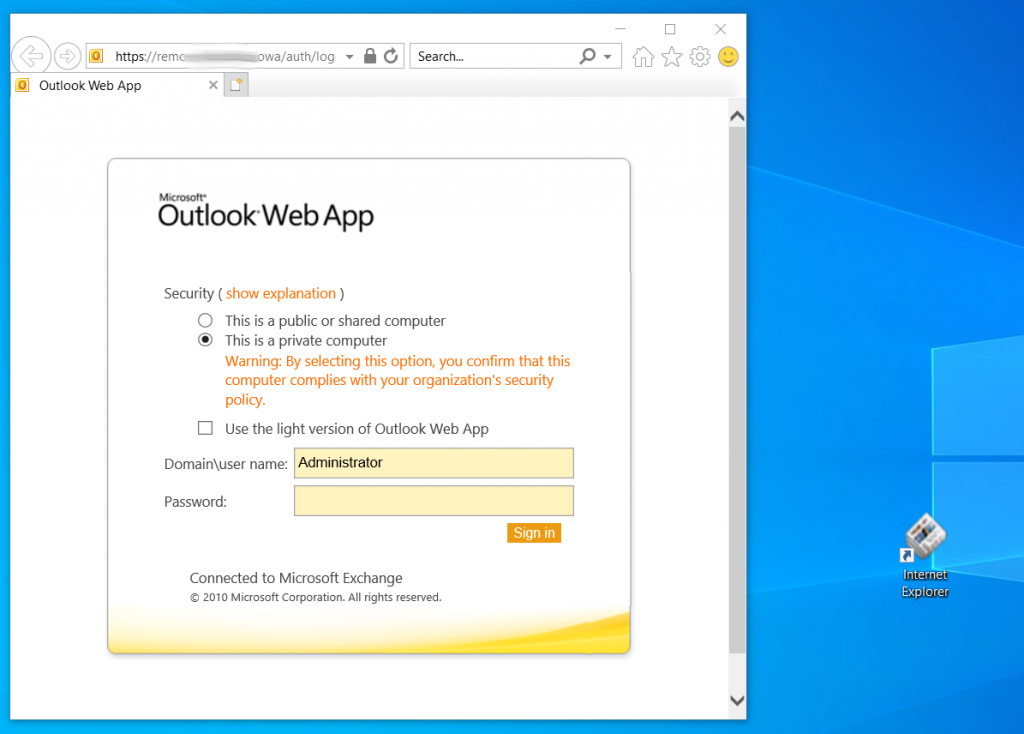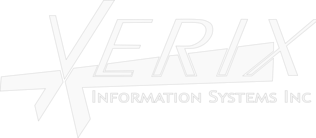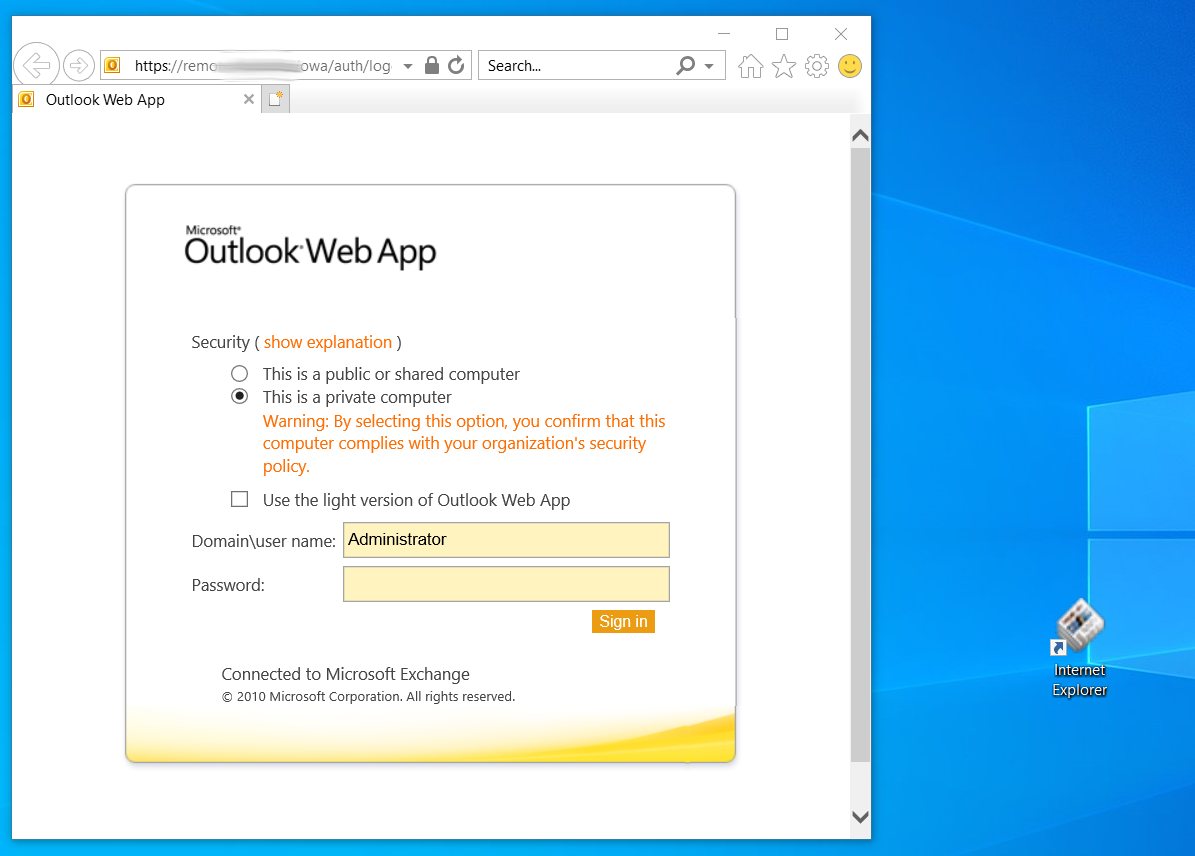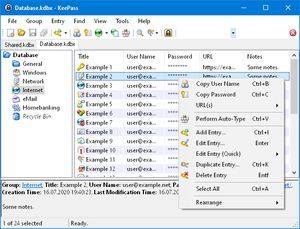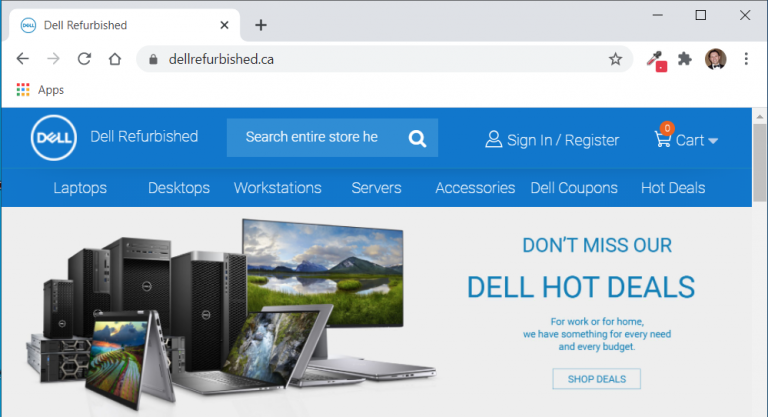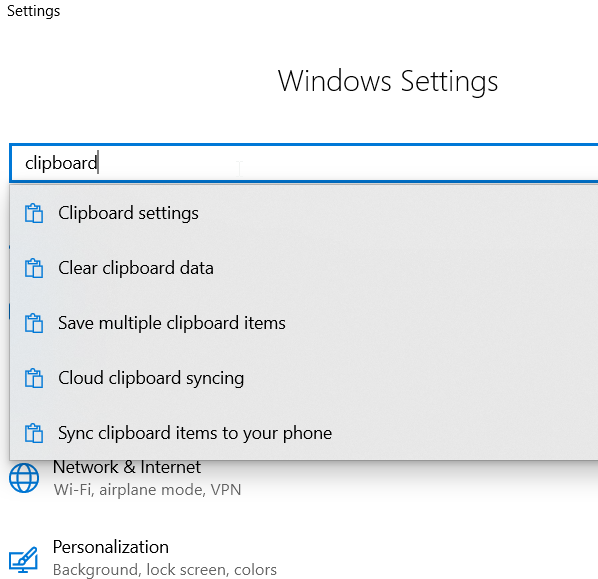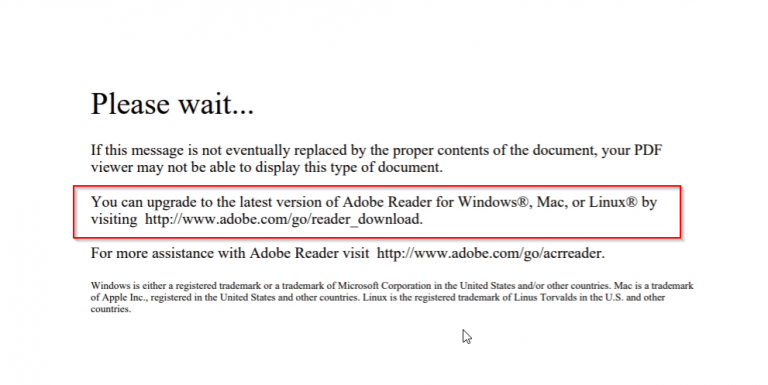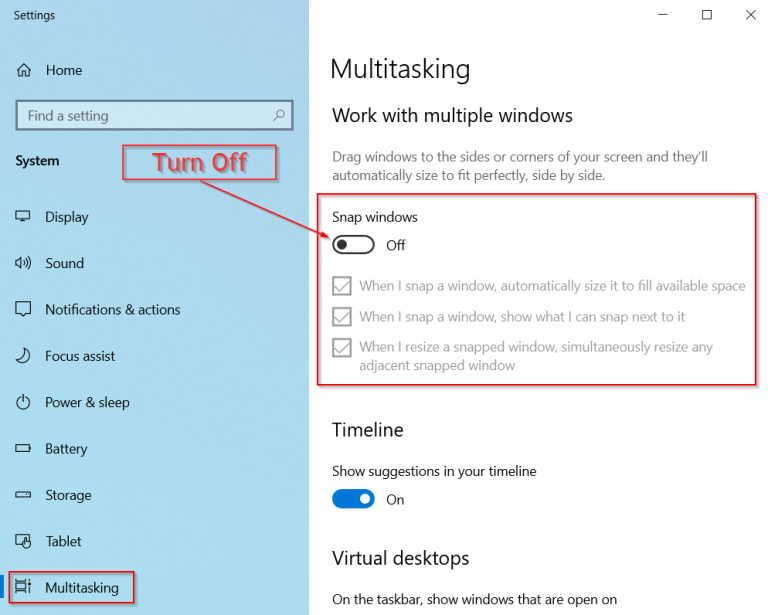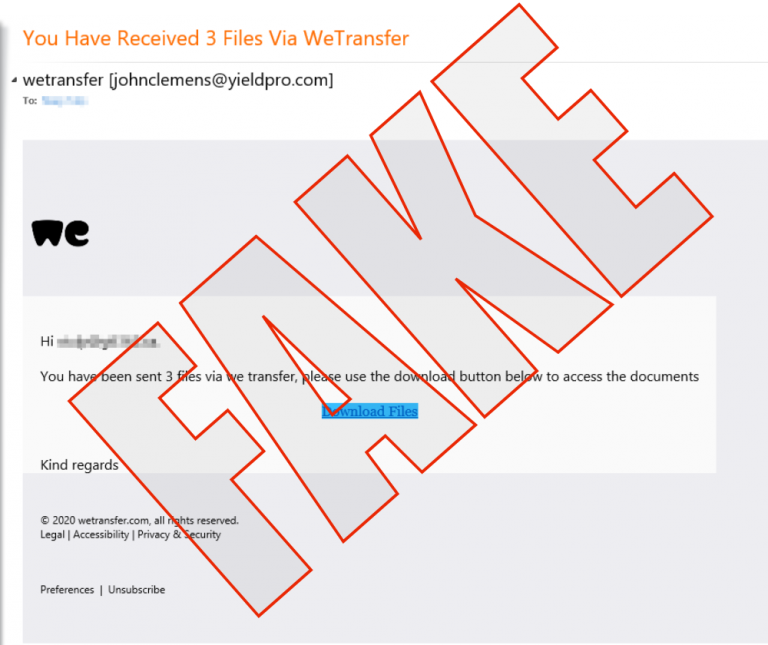Browser Specific Shortcut
Sometimes a website doesn’t play well with your default or favorite web browser. Here’s how you can set a shortcut for that website to launch a specific browser.
First, locate the browser icon in the start/windows menu and drag a link to the desktop.
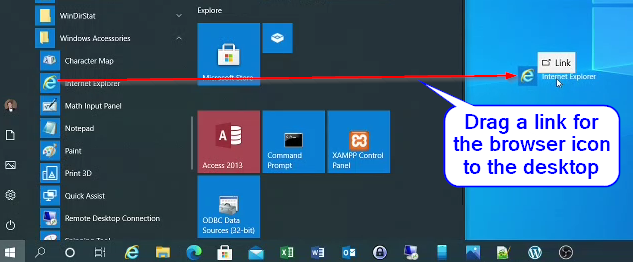
Once the link is on the desktop, with your cursor on the browser icon, right click this new browser shortcut and navigate to the Properties part of the dialog box. In the shortcut tab, Target field, move the cursor to the end of the text, insert a single space, and paste or type the URL you wish to open with this browser.

Apply the changes. You can select a new icon to represent the application you are opening, and can also rename the icon, as appropriate, and again, click Apply.
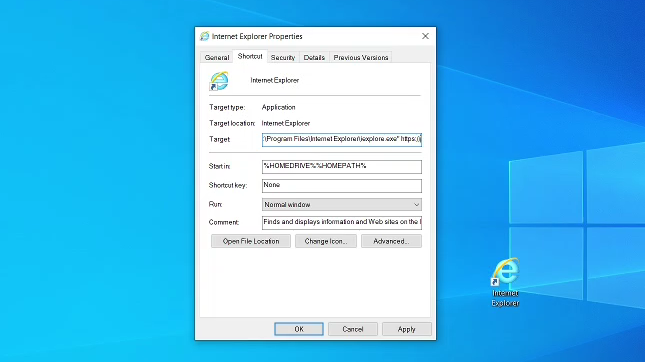
Then click OK and test the new shortcut icon to validate it opens the right browser. Your webpage should open in this browser, and not the default browser on your computer.