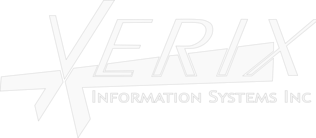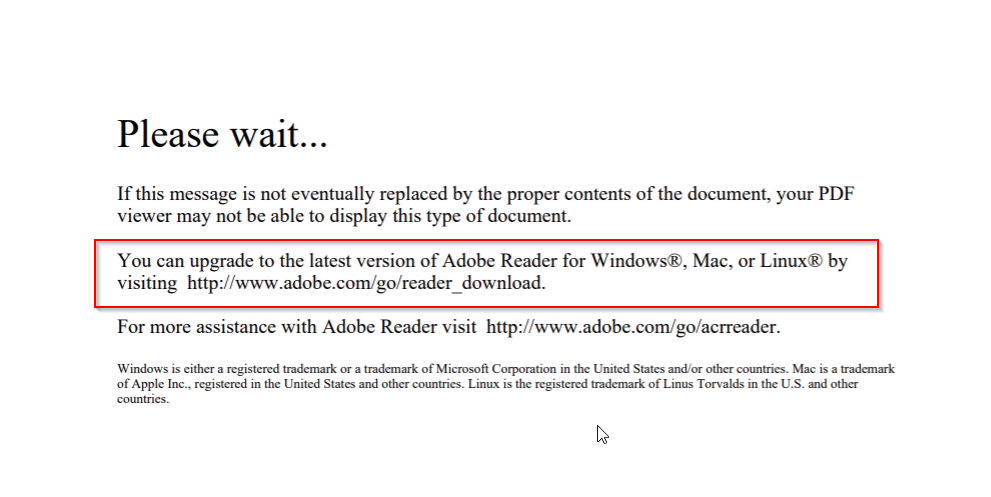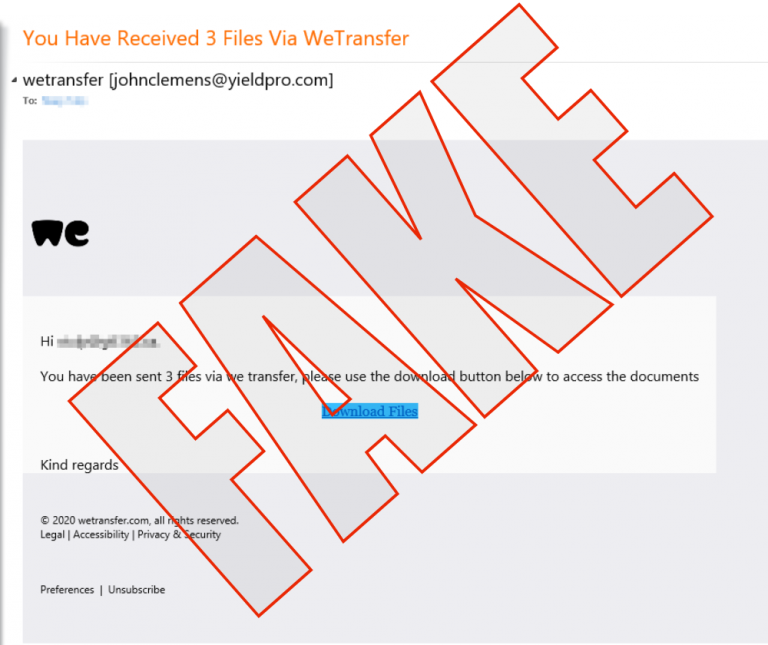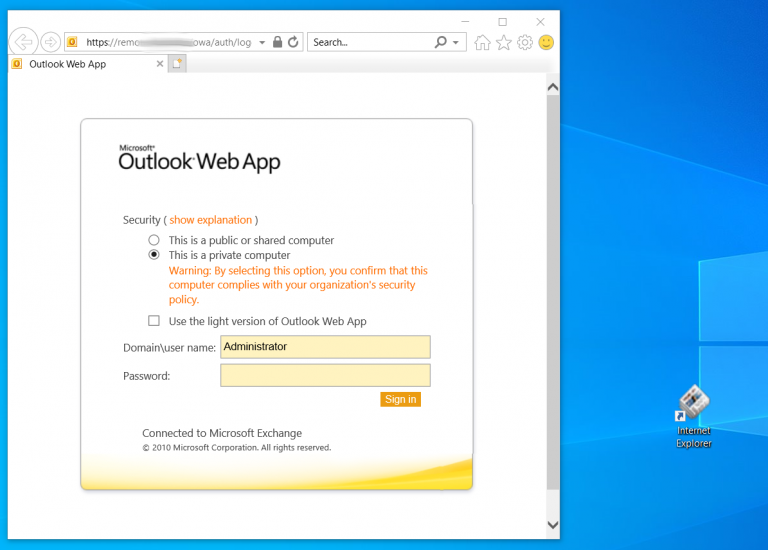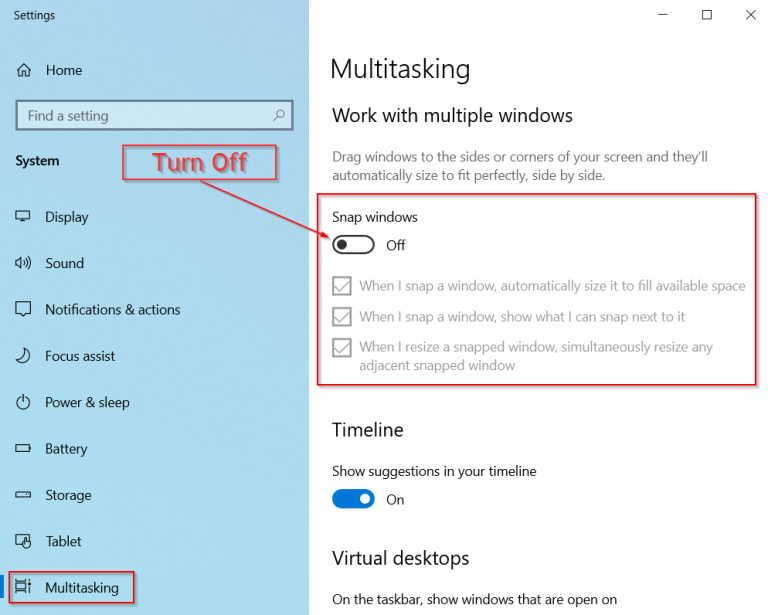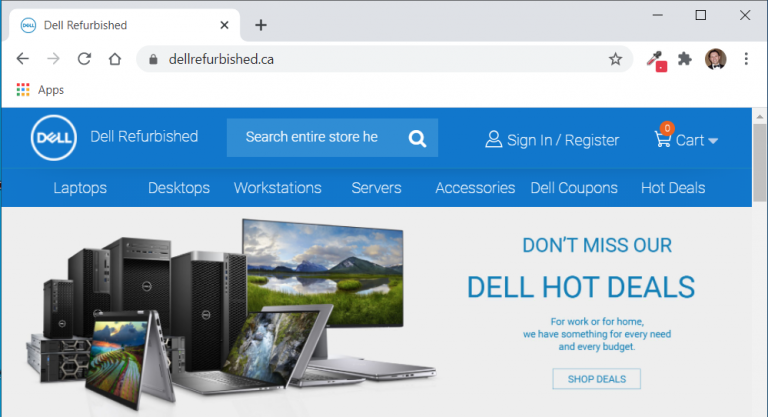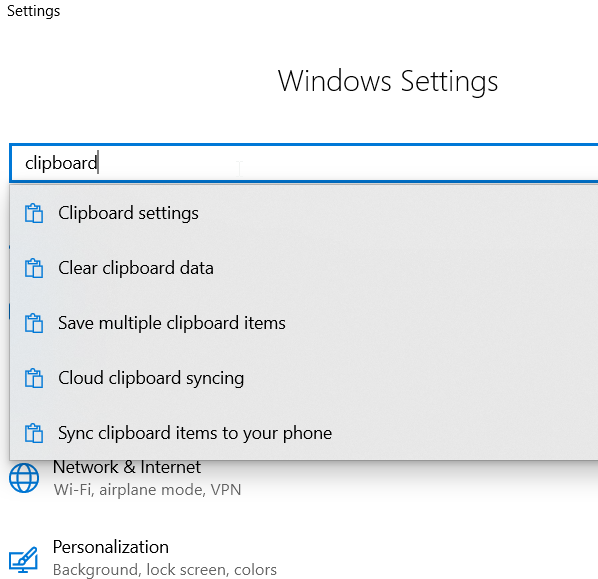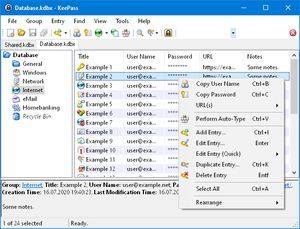PDF Trouble!
You have found a pdf you need. You click on it. It downloads and you are greeted with a message that talks about upgrading your version of Adobe Reader. You have the most recent version. Arghhhh!!!😠 What’s going on? How do I open this pdf? Clients can always call Verix for help, but to save some time and money, read on.
Modern web browsers have built-in pdf viewers, making it easier to view pdf’s while you are visiting websites, or opening pdf’s on your computer. Web browser pdf viewers can’t open complex pdf documents, like fillable forms. The “wait, can’t open document” message you get can lead people down the wrong path. Web pages that have have complex forms can help, as in the example below.
While the pdf error message suggests one should download and install Adobe Reader. This is good advice if you don’t have Adobe Reader installed, but if you do, it can be confusing. The problem may not be with lacking Adobe Reader, rather the browser’s pdf viewer just can’t open a complex pdf like a fillable form.
Websites that offer complex forms sometimes provide helpful information on what needs to happen. For instance, this government website spells it out, in three easy steps.
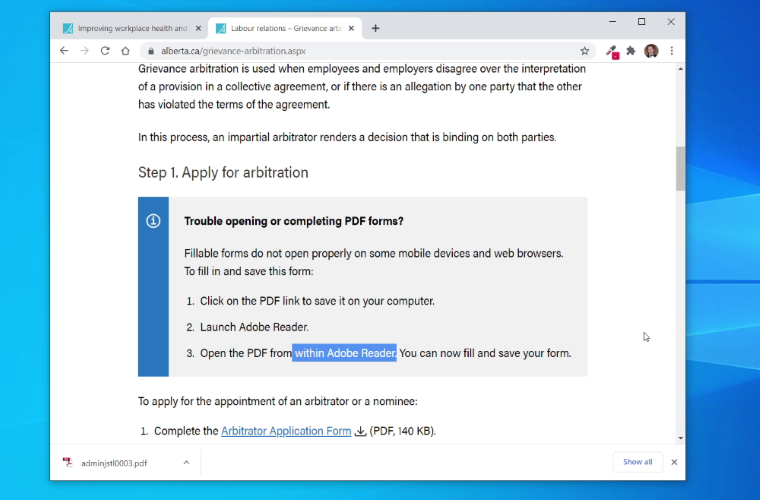
Website Help With Complex PDF’s
- Save the pdf to your computer (e.g. Desktop, documents folder, etc.)
- Open Adobe Reader
- Open the pdf from Adobe Reader